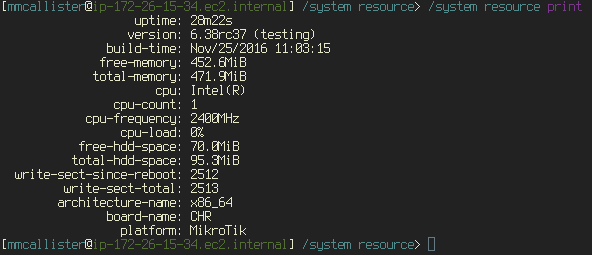RouterOS (Or Your Own!) on AWS Lightsail
If you haven’t already seen, Amazon just released Lightsail at this years re:Invent and it’s awesome! - I strongly reccomend you check out Jeff Barrs blog post about it.
In a nutshell, it’s still the EC2 you know and love but more geared towards users that need something closer to a VPS, rather than leveraging Cloud design (like elasticity and incredible scalability) you get a single instance (see this presentation on Pet Vs Cattle for Cloud Architecture)
What’s there to gain from this? Well, how about some very competitive pricing starting at $5 and a very nice simple to use interface!
Unfortunately at this stage you’re confined to either Amazon Linux, or Ubuntu…or are you?
I managed to get a MikroTik Cloud Hosted Router working on my lightsail instance and it wasn’t hard at all.
Steps
- Firstly create your Lightsail instance via the Console (I used Ubuntu, but it shouldn’t really matter)
- Download the MikroTik Raw Disk image from their website
- Unzip it onto your local Desktop (or inside your lightsail instance, whatever)
- SCP your image over with a command like:
scp ~/Downloads/chr-6.38rc37.img ubuntu@34.193.xxx.xxx:/tmp - use the DD image to overwrite your disk with this image:
dd if=/tmp/chr-6.38rc37.img of=/dev/xvda
Reboot!
Note: You probably won’t be able to reboot from inside your instance once you’ve done this as you’ve written over the top of your running instance - if you’re lucky you might be able to use the Magic SysRq key, like I did:
root@ip-172-26-xxx-xxx:~# echo 1 > /proc/sys/kernel/sysrq
root@ip-172-26-xxx-xxx:~# echo b > /proc/sysrq-trigger
but if not, just use the Lightsail console.
…and that’s it!
Once it’s fully rebooted, you should be able to SSH or navigate to the WebUI
Have fun :-)